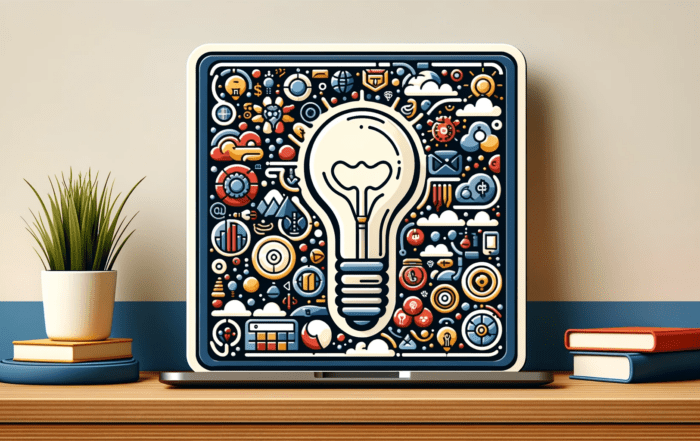Build a business you love to lead. Create the life you want.
You Need a Social Media Content Calendar

Think of the content calendar as a social marketer’s secret weapon. An effective social media calendar will tell you what events are coming up, which are more important than others, and what to expect based on the past months and years. Putting these pieces of information together will keep you prepared for the unexpected allowing you to be proactive rather than reactive.
Why You Need a Social Media Calendar
If you’re not taking the time to plan out your social media posts in advance, you will most likely be scrambling to find something to share on a daily or weekly basis. This can be a big problem since sharing relevant, and quality content across social channels is one of the most effective ways to engage your audience and attract new followers/customers.
One of the most significant and time-saving things a social marketer can do is take time in advance to plan out their social media content in the form of a calendar. Creating a social media content calendar will allow you to plan out months of social posts ahead of time; saving you a ton of time, reducing stress, and improving the quality of your posts.

How to Create a Social Media Calendar
Step 1. Analyze the past – What resonates?
Before you begin your search for new content to share on social media, you must first figure out what your audience wants. If you have already been posting on social media, look at your past social media posts to see which ones were most successful. Sprout Social has written an informative article on finding your most successful posts through conducting a social media audit, but an easy way audit your past performance is through your social media analytics. Pull together all of your social media analytics with a tool like HubSpot, or through the individual networks options on Twitter or Facebook Insights.
Step 2. Decide on a posting schedule
This step is dependent on several different factors such as your company’s industry, your target personas, and the nature of the social networks being used. Remember always to keep your audience in mind and be sure you do not overwhelm them with posts that are irrelevant or inappropriate.
There has been a ton of research conducted on how often you should post to each network and the results have varied. Buffer has put together a pretty solid posting frequency guide that will help you get started until you figure out what works best for your special circumstances.
As a general rule for B2B companies we recommend the following posting schedule:
Twitter – 5 times per day (Monday-Friday)
LinkedIn – 1 time per day (Monday-Friday)
Facebook – 1 time per day (Monday – Friday)
Step 3. Research external events
Look for the external events and holidays that are relevant to your brand and map them out for the entire year. There are several websites that keep track of the more obscure “holidays” and monthly celebrations such as February being “Library Lovers Month”.
Here are some big social events you might consider planning content around, whether you’re a B2B or B2C social marketer:
Step 4. Create & Source Quality Content to Share
Once you know what type of content your audience enjoys and how much content you’ll need to satisfy the number of posts you’ll be creating, it’s time to find quality, relevant 3rd party content to mix in with you original content. You can use some of these tools to curate relevant content.
Feedly
Feedly allows you to develop a personalized article feed based on your audience’s interests, allowing you to easily scale and modify the content discovery process. Feedly also works in conjunction with various social media scheduling platforms, such as Sprout Social, Hootsuite, and Buffer, which makes scheduling much easier.
Buzzsumo
Buzzsumo allows you to find engaging content by curating the content that is proven to be popular across social media. You can filter the search results by content type, categories and time frame. The idea here is that content that has already been shared a lot by others is likely to perform well for you as well but that is only if you target the content that resonates well with your audience.
Here is an example of a search we might use at Sprk’d for “B2B Marketing”

Bookmarking tools
There are a wealth of tools out there that allow you to bookmark articles around the web for use at a later time. Pocket, Evernote, Pinterest, and Kifi are some of the more popular and user friendly choices. Most of these tools have a mobile app version which allows you to store content at anytime of the day and most also allow for collaboration with teammates . Test one or two of these options to see which is the most efficient for you.
Practice, Review, Perfect
Even the most socially sophisticated companies need time to create an efficient process for creating, curating and posting social media content. By planning far enough ahead and giving yourself time to sort everything out so that each post is thought-through and positioned strategically before it reaches your audience.
Creating a social media content calendar from scratch is a task that seems ridiculously complicated when you start out but with a systematic process it can become very straightforward.
Recent Posts
UNLOCK YOUR POTENTIAL IN 30 MINUTES
👀 Seeking efficient solutions to the business, marketing, or mindset challenges you face?
🚀 Ready to take your business to the next level?
⏰ Short on time?
QuickWin Coaching is designed with you in mind. Why waste hours in lengthy coaching sessions when you can achieve remarkable results in a mere 30 minutes?