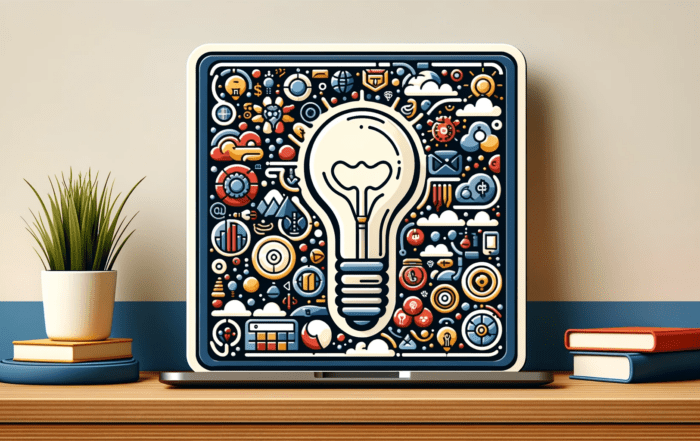Build a business you love to lead. Create the life you want.
Facebook for Business: Timeline Basics
Getting started with Facebook
According to a 2012 survey by Hubspot, 42% of marketers say that Facebook is critical to their business. That number is expected to grow in the coming years. Even so, I see many businesses large and small with outdated Facebook business pages. To help, I created a simple reference that quickly explains the basics so that your brand has the foundation to be better represented within the most popular social channel on the planet.
 Cover Photo
Cover Photo
The cover photo is a place to show off a little brand personality. This 851 x 315 pixel area is intended to provide brand pages the opportunity to humanize their presence a bit by being visual. There are a few ground rules to cover photos such as:
- The photo you use must be at least 720 pixels wide
- No URLs or other contact information are allowed. Keep this info to the “About” area.
- You cannot point to the Like button
- Facebook advises not to include price/sale information (i.e., 30% discount)
While the following is more for personal pages, since we’re talking about cover photos it may also be helpful to know that unlike profile photos, cover photos are always public.
UPDATE: Since this article was first published a new 20% text rule for Facebook cover photos has been implemented.
Profile Photo
Not much other than size has changed with profile photos. Choose an image that easily identifies your brand image such as a logo or other campaign element. Make sure that this image is 180 x 180 pixels so that the image can resize proportionately.
Keep in mind that the image you choose will also be used within the News Feed so use caution when including text as it will need to be legible at 32 x 32 pixels.
Apps/Tabs
When Facebook converted Pages to the Timeline format what were formerly “tabs” were moved to the area under the cover photo. While still commonly referred to as “tabs” these 111 x 74 pixel boxes are where your custom apps now appear. A great example of what a custom app could be is for your newsletter sign up. If you use the email service MailChimp they make adding this a cinch. For many other apps you will likely want to consult someone who has done this before as it can get a little tricky. Facebook has been known to give even the best developers nightmares! But that’s a story for another blog post.
Friend Activity
The top portion of the right rail is designated for your friend and fan activity. Here you can see:
- How many of your personal friends like your page
- Any recommendations you have received for your page
- Posts from others
- The pages that you brand page likes (e.g., your partners)
Timeline Photos
The Timeline brings with it a much more visual experience for users as photos, if large enough, will appear at 404 x 404 pixels so take advantage! Successful posts are short, visual, and optimized.
-
Short: Posts between 100 and 250 characters get about 60% more likes, comments and shares
- Visual: Photo albums, pictures, and videos get 180%, 120%, and 100% more engagement respectively
- Optimized: Page Insights help you learn things such as what times people engage most with your content so you can post during those hours
Highlights & Milestones

Completely new to the Facebook Timeline are highlights and milestones. Both take up the entire width of the Timeline but function in different ways. You can turn any published post into a highlighted post by clicking in the upper right corner and selecting the star icon or “highlight” button.
You can also choose to feature a specific status update for up to 7 days by choosing “Pin to Top” under the edit button which, looks like a pencil, next to the highlight button.
Milestones are just what they sound like, events in your Timeline of significance. These can be you grand opening or founding, when you launched a new feature, or the day your reach a million fans 😉 You can include a story explaining the significance to your milestone and this will appear in you fan News Feeds, if you so choose. If you are filling in a large amount of milestones because your business has been around for quite some time or you’re just superb at what you do (or both!) you may wish to add only one or two milestones a day so that you’re not bombarding your existing fans. This could also apply to adding photo albums of past work. Spread out the love and don’t spend all of your great work at one time. Instead post these gems out over time.
As I’m sure you can expect, this is just the tip of the iceberg. Stay tuned, as in upcoming posts I’ll walk through more Facebook features. Beyond that we begin diving into content recommendations advertising and more.
Recent Posts
UNLOCK YOUR POTENTIAL IN 30 MINUTES
👀 Seeking efficient solutions to the business, marketing, or mindset challenges you face?
🚀 Ready to take your business to the next level?
⏰ Short on time?
QuickWin Coaching is designed with you in mind. Why waste hours in lengthy coaching sessions when you can achieve remarkable results in a mere 30 minutes?